Vivo X200 Pro December 2024 Update: The Vivo X200 Pro has just received its first system update since its global release, and it’s packed with improvements to enhance security and performance. With this new firmware, Vivo is ensuring a smoother, safer, and more efficient experience for its users.
Key Details of the Update
This update, identified as ‘PD2405F_EX_A_15.0.9.23.W30,’ is sized at 485MB and introduces the December 2024 Google security patch. The patch resolves known vulnerabilities, keeping the X200 Pro aligned with the latest security standards and making it more robust against potential threats.
But that’s not all—the update includes optimizations across various areas of the device:
- Better Car Kit Compatibility: Seamless connectivity for drivers.
- Improved Battery Life: Reduced standby power consumption ensures your device lasts longer.
- Enhanced Album Security: The Albums app now provides better data protection, giving users peace of mind.
Funtouch OS 15: A New Era of Features
The update is built on Vivo’s Funtouch OS 15, which is all about delivering a smoother and more personalized experience. Here’s what makes it stand out:
Performance Upgrades
Funtouch OS 15 brings advanced Memory Enhancement Technology, ensuring apps launch faster and multitasking is more efficient. Background processes are optimized to prevent lag, while refined animations and transitions make interactions feel incredibly fluid.
Customizations for Every Style
From redesigned icons to a broader range of themes and wallpapers, the new system lets users shape their device to reflect their personality.
Gaming Boost
Gamers will love the enhanced Ultra Game Mode, which not only ramps up performance but also allows access to essential apps like messaging without pausing the game.
Productivity Tools
Features like Link to Windows make file sharing and collaboration between your phone and PC a breeze. Whether you’re transferring documents or managing tasks, it’s all streamlined for convenience.
How to Update Your Vivo X200 Pro
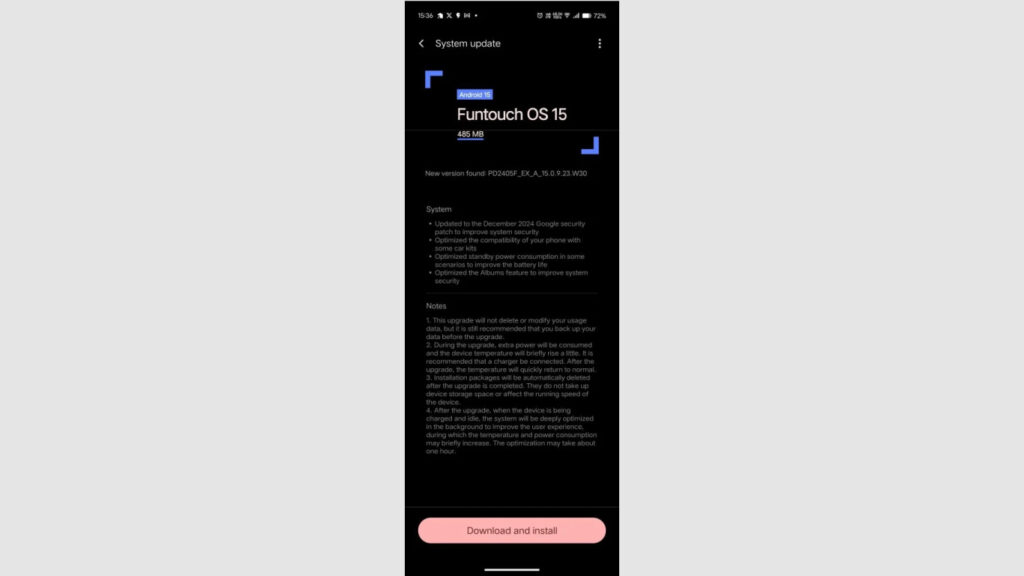
Vivo recommends backing up your data before initiating the update—just in case. Although no data loss is expected, it’s always better to play it safe.
During installation, your phone might feel a bit warmer than usual, but this is completely normal. Once the update is finished, the temperature will stabilize. The installation package is also automatically deleted post-update, so your storage stays uncluttered.
This update reaffirms Vivo’s commitment to keeping its devices secure and running smoothly. With Funtouch OS 15’s innovations, the Vivo X200 Pro continues to shine as a flagship device built for both functionality and fun.





