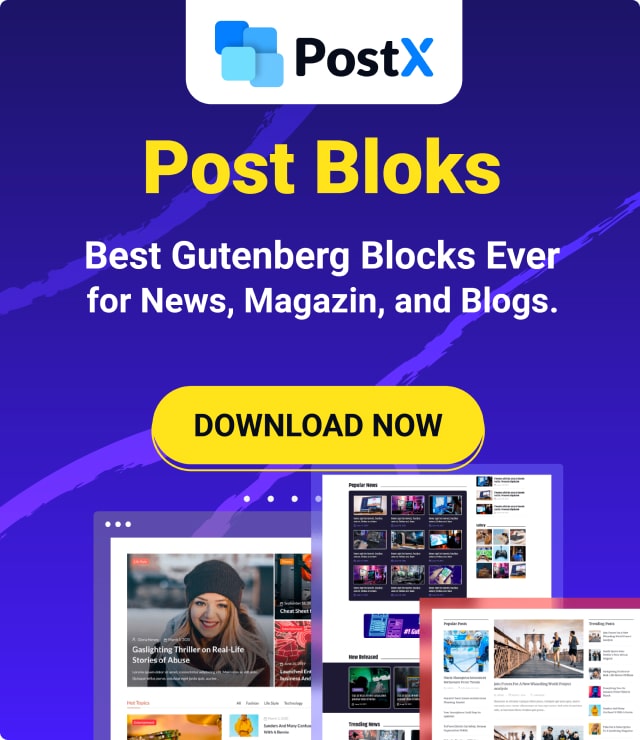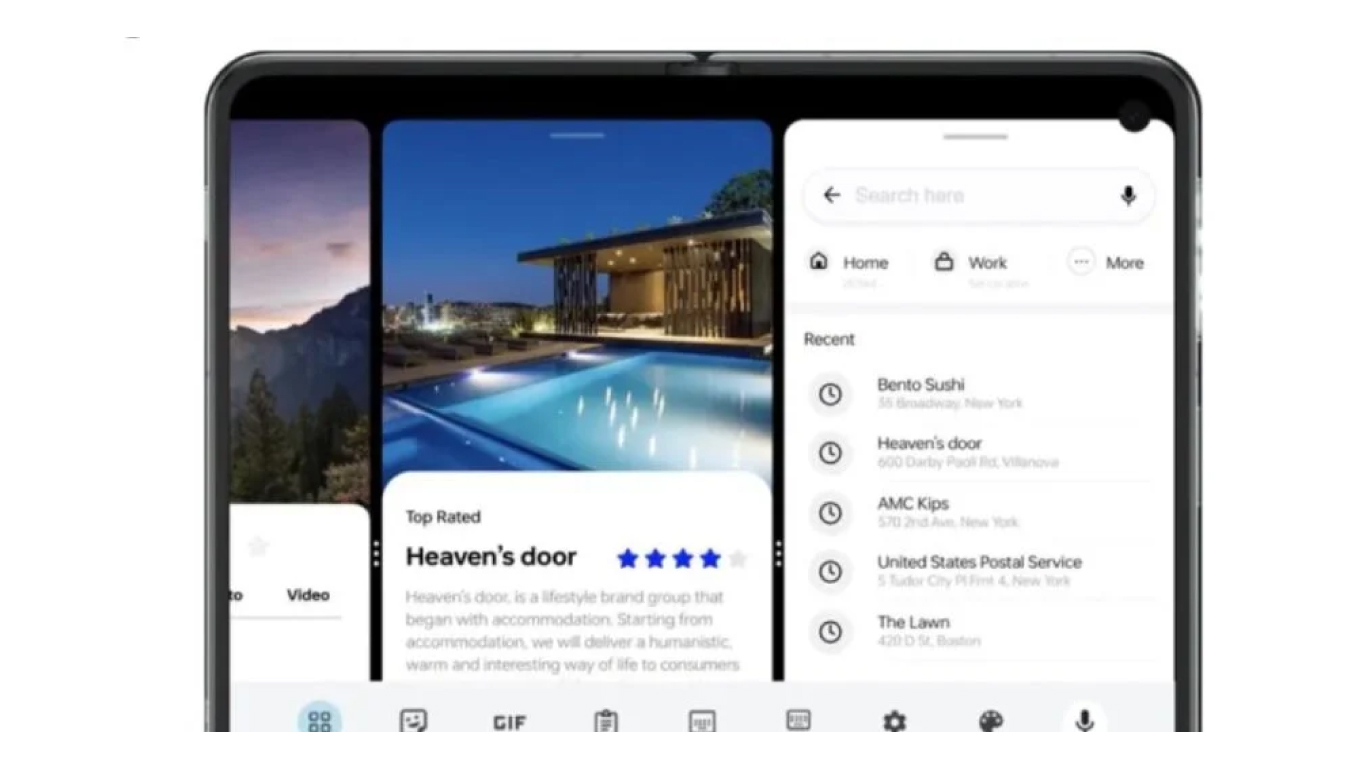OPPO A77 Android 14 With ColorOS 14 Update In India: This is excellent news! Users can request the update and use their devices’ newest features afterward.
To ensure the update goes smoothly, make sure your OPPO A77 is running the version that can be found: CPH2385_13.1.1.550(EX01)/CPH2385_13.1.1.403(EX01). Getting the update is easy: go to Settings > About device > Tap the top of the page > Tap the button in the top right corner > Trial versions > Official version > Do it now. Once you’re done, look for the update and download the new version.
But before you start the update, you must make a copy of your critical personal files to keep them if something goes wrong. The Operating System will improve your device after the update. This could cause short-term problems like heating, lag, and fast power drain. To avoid this, it’s best to charge your device overnight and turn off the screen after an excellent update. You could also keep using the machine; it should work normally again in a few days.
Please remember that some third-party apps may not work correctly with Android 14. If you want to keep these apps from lagging or breaking, get the latest version from the App Market after your device gets the new update.