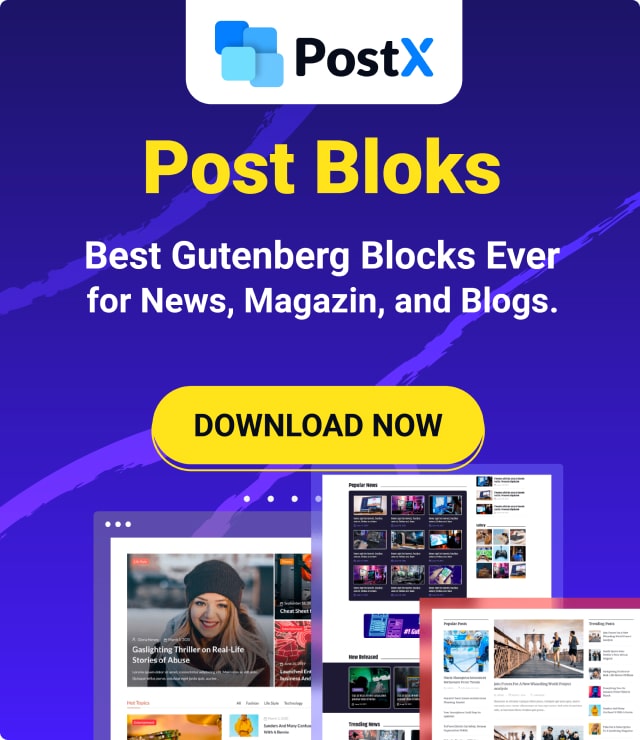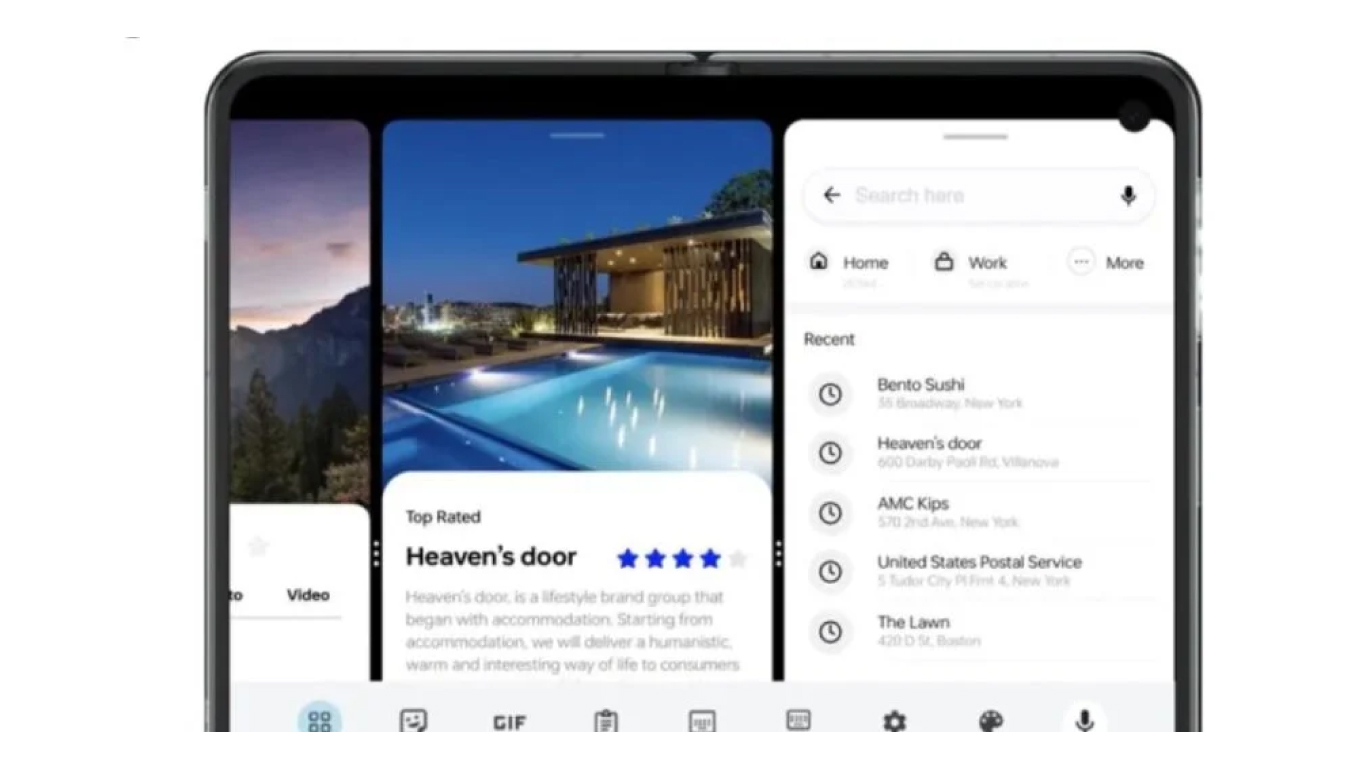ONE UI 5.1 INTRODUCTION
Table of Contents
ToggleOne UI 5.1 is exceptionally compelling in personalization and simplifies life UI For all Galaxy devices. You can customize your Galaxy experience to suit your needs and create it to express your style using your fingertip.
Since the One UI’s launch in 2018, every numbered Android update has brought a major One UI update. One UI 1 was based on Android 9, and The One UI 2 update was built on Android 10 and then on to the next. One UI 5 was based on Android 13, and One UI 5.1 is a minor version of that base, but it remains to establish itself upon Android 13.
The update is now available on various Samsung phones, including those from the Galaxy S22 series, Galaxy S21 series, and much more. Further devices will get the update over the following months and weeks.

ONE UI 5.1 FIRST LAUNCHED SMARTPHONE
OneUI 5.1 was made available for the Samsung Galaxy S23 series when it first launched in February. Since then, all older Samsung devices, such as models like the Galaxy S22 series, S21 series, and S20 series, and those with the Galaxy Z Flip 4, Z Fold 4, Z Flip 3, Z Flip 3, Z Flip 3, and Z Fold 3, have received the update. Tablets belonging to series S8 series and S7 series are also upgraded in One UI 5.1. Apart from that, Samsung is yet to give an official timeline for rollout after having announced the month of February One UI 5.1 would be available “for additional Galaxy devices” some time “in the coming weeks.”
ONE UI 5.1 ANDROID VERSION
One UI 5.1 is a slight upgrade on One UI 5. However, for those with an Android phone that runs Android 12 or earlier. You’ll still benefit from the system-level changes the most recent Android version offers. It includes new notifications, enhanced dynamic theming, and other improvements.
Android 13 is a relatively minimal update, but its numerous minor changes are incredibly clever.
ONE UI 5-1 NEW FEATURES
One UI 5.1 is an update for points and not a huge modification from One UI 5. It conferring some new features for the camera and gallery apps. As well as updated widgets and the ability to change the system so that your screenshots are saved. To get a deeper review of the new features, such as One UI 5.1’s upgraded setup process and DeX capabilities, read our complete guide to the new features in One UI 5.1
ONE UI 5-1 NEW WIDGETS

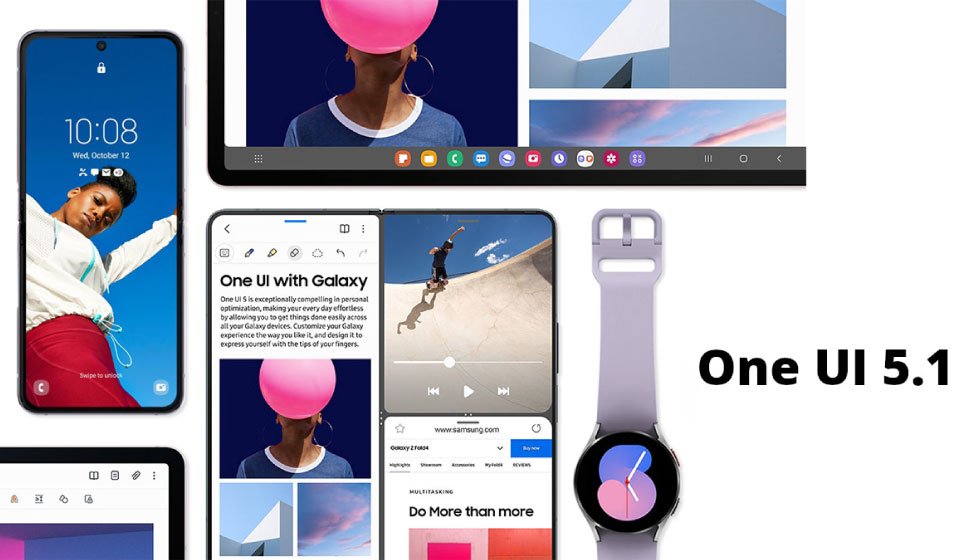
A couple of brand new battery widgets within One UI 5.1. This New widgets provide information on the life of your battery on your phone and connected accessories, including Samsung gadgets such as Samsung’s Galaxy Watch 5 and other devices currently attached to your smartphone through Bluetooth. Samsung’s Weather widget also has been updated with new animations.
ONE UI 5.1 NEW CAMERA FEATURES
One UI 5.1 includes a shortcut to Expert RAW within The More section of the camera application. It’s not available by default with One UI 5-1 by default. However, it’s an easy way to access Samsung’s camera with a more comprehensive interface, which is useful when you’re the type of person who likes to experiment with manual settings, such as ISO or shutter speed for the phone.
ONE UI NEW GALLERY SYSTEM
There are also improvements to Samsung’s Gallery application that are included with One UI 5-1. The app recognizes faces on photos and allows users to share albums with those in their photos. It also detects objects within images. You can save it as a separate file and share it with different apps. Tapping any picture within the Gallery app to view its information is now possible. Gallery app to display the associated data, which includes EXIF information and the location from which the photo was taken.

ONE UI 5-1 MORE EXTRA FEATURES
Modes and Routines, previously known as Bixby Modes, Get new features with One UI 5.1. The ways can come with their wallpaper for those who prefer an environment that is more peaceful in sleep mode, for instance. Routines are enhanced with new capabilities, such as changing the tone or adding new triggers, like switching airplane mode on or off.
ONE UI BEST SCREENSHOTS SYSTEM
A significant improvement in screenshots, As the default settings, Samsung phones save your screenshots in the same folder as the images you shoot. You may prefer that; however, If you’re a Google Photos user, it could result in screenshots filling the timeline. Within One UI 5.1, you can decide where the screenshots go, eliminating the hassle of cleaning your camera roll each occasion you’d like to post some meme.