Narzo N55 Get Realme UI 5.0 Early Access Program: All major OEMs are working hard to ensure that smartphones that work with the latest versions of their Android-based apps can get them. Like Samsung, OnePlus, and Xiaomi, Realme is pretty close behind when it comes to updating its phones. The Realme UI 5.0 Android 14 Early Access program was available for the Realme Narzo 60 5G yesterday. It is now also available for the Realme Narzzo N55.
People who want to join the Realme UI 5.0 Early Access Program. This will give people access to many new features and extras from Android 14. Along with the latest features, some problems could make the experience terrible for users. Users who know the good and bad about Early builds should go ahead.
Realme UI 5.0 has a lot of changes and additions that make user info safer. It makes managing permissions for photos and videos better so that apps can access them safely. Realme UI 5.0 adds an Aquamorphic Design to the phone’s look and includes sounds for system notifications and messages with the same theme. The graphics are also smoother on this machine. Here is the complete list of changes:
You can slide the screen, though, so the moving windows need to be fixed. The person who wants to fix it must pull down the progress bar. Besides that, the Glance Lock Screen isn’t working right now.
How to Sign Up for Realme UI 5.0
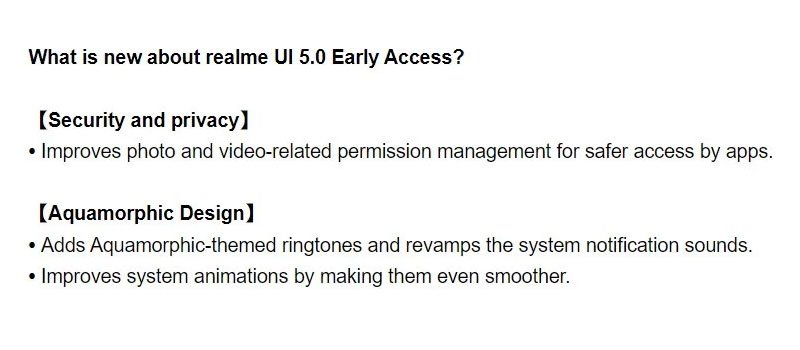
There are only so many seats and time slots available for this program, so make sure you sign up as soon as possible. People with the Relame Naroz N55 are also not suggested to use the app.
Before you start, ensure your device has at least 15GB of free room and at least 60% of its power left.
Rooting your phone is not a good idea; you should always keep third-party apps current.
Always be ready before upgrading because the first early access builds may have bugs or problems you can’t predict.
Because the build will be insecure, you should back up any critical info on the phone.
What to do:
Go to the Setting Menu on your Realme Narzo N55 and update it to Firmware: RMX3710_11.A.63.
Then go to Settings > About device > Hit the “Realme UI 4.0” button at the top > There are three dots in the upper right area. Click on them.
Then go to Beta program > Early Access > Apply Now > Send in your information and finish the application.
Now, wait a few days. You will get the RMX3710_14.0.0.80(SP02EX01) change if your application is approved.
Users should only move forward once they have read the above warnings. Before going any further, you should go to the official release thread to learn more.
Narzo N55 Get Realme UI 5.0 Early Access Program (Source)





